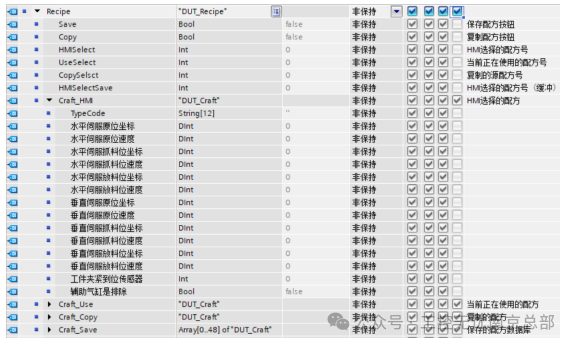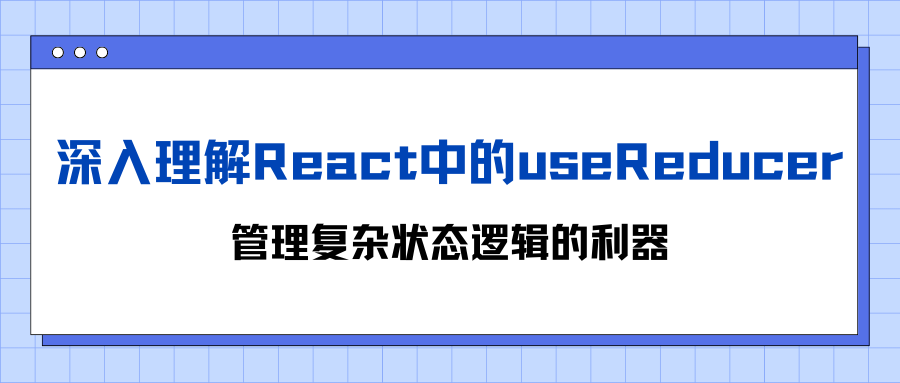摘要
利用Vue3及其配套的Vue Router实现后台管理系统中的页面过渡动画。文章首先简要介绍了Vue3的特性和Vue Router的基本用法,利用Vue3提供的组件以及Vue Router的路由钩子函数来实现页面过渡效果。
代码结构
在 components 里有4个组件,其中 Layout.vue 是左右分栏垂直布局组件,Apage.vue、Bpage.vue、Cpage.vue 分别是三个单独的页面,用于渲染在左右分栏布局的右侧,对应的是左侧导航的点击。
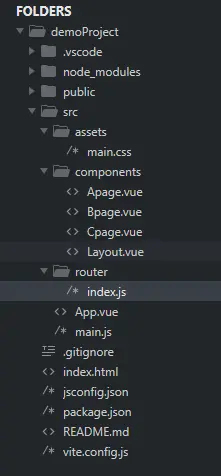
App.vue
<template>
<Layout />
</template>
<script>
import './assets/main.css'; // 全局样式
import Layout from './components/Layout.vue'; // 引入Layout组件
export default {
// 注册组件
components: {
Layout
}
};
</script>
Layout.vue
一般 Vue 路由设置如下所示:
<template>
<router-view />
</template>
在旧版本的 Vue 路由中,我们可以简单地用 <transition> 组件包装 <router-view>
但是,在较新版本的 Vue 路由中则必须用 v-slot 来解构 props 并将它们传递到我们的内部 slot 中。 这将包含一个动态组件,该组件被过渡组件包围。
<router-view v-slot="{ Component }">
<transition>
<component :is="Component" />
</transition>
</router-view>
完整代码:
<template>
<div class="container">
<div class="left-pane">
<!-- 左侧导航链接 -->
<div class="router-link">
<router-link to="/" class="link">首页</router-link>
<router-link to="/Bpage" class="link">Bpage</router-link>
<router-link to="/Cpage" class="link">Cpage</router-link>
</div>
</div>
<div class="right-pane">
<!-- 右侧内容 -->
<router-view v-slot="{ Component }">
<transition name="fade" mode="out-in">
<component :is="Component" />
</transition>
</router-view>
</div>
</div>
</template>
<style>
.container {
display: flex;
flex-direction: row;
height: 100vh; /* 100%视窗高度 */
}
.left-pane {
width: 250px;
height: 100%; /* 100%父容器的高度 */
box-sizing: border-box; /* 让边框不会撑大容器 */
}
.right-pane {
flex: 1; /* 平分父容器的宽度 */
height: 100%; /* 100%父容器的高度 */
box-sizing: border-box; /* 让边框不会撑大容器 */
}
.left-pane {
background-color: #eee; /* 左侧面板的背景色 */
}
.router-link {
width: 80%;
margin: 22px auto 0;
}
.link {
width: 100;
display: block;
padding: 10px 0;
text-align:center;
text-decoration: none;
color: #666;
border-radius: 10px
}
.right-pane {
background-color: #ffffff; /* 右侧面板的背景色 */
}
.fade-enter-active,
.fade-leave-active {
transition: opacity 0.3s ease;
}
.fade-enter-from,
.fade-leave-to {
opacity: 0;
}
.link.router-link-active {
background-color: #ddd;
color: #333;
}
</style>
Apage.vue
<template>
<div class="card"><h1>Index</h1></div>
</template>
<style scoped>
.card {
width: 90%;
height: 500px;
background: #eee;
margin: 20px auto;
text-align: center;
line-height: 500px;
border-radius: 10px;
}
</style>
Bpage.vue
<template>
<div class="card"><h1>Bpage</h1></div>
</template>
<style scoped>
.card {
width: 90%;
height: 500px;
background: #eee;
margin: 20px auto;
text-align: center;
line-height: 500px;
border-radius: 10px;
}
</style>
Cpage.vue
<template>
<div class="card"><h1>Cpage</h1></div>
</template>
<style scoped>
.card {
width: 90%;
height: 500px;
background: #eee;
margin: 20px auto;
text-align: center;
line-height: 500px;
border-radius: 10px;
}
</style>
router/index.js
import { createRouter, createWebHashHistory } from 'vue-router';
const routes = [
{
path: '/',
name: 'Apage',
component: () => import('../components/Apage.vue'),
},
{
path: '/Bpage',
name: 'Bpage',
component: () => import('../components/Bpage.vue'),
},
{
path: '/Cpage',
name: 'Cpage',
component: () => import('../components/Cpage.vue'),
},
];
const router = createRouter({
history: createWebHashHistory(),
routes,
linkActiveClass: 'router-link-active'
});
export default router;
打包演示
https://demo.likeyunba.com/vue3-router-transition/
本文作者
TANKING